
Windows 11 update has been released, which has a number of new and exciting features
This week, Microsoft has begun the rollout of the latest functional update for Windows 11 23H2 and Windows 11 22H2. It brings numerous intriguing innovations, including expanding the capabilities of the Copilot AI assistant for user computer management, adding the Generative Erase feature to the Photos application, enhanced Snap layouts, and much more.
Despite Microsoft already initiating the widespread distribution of this mentioned update, the software giant has cautioned that some features may remain unavailable even after installation. For instance, the new features associated with the Copilot AI assistant will begin integration at the end of March.
These new capabilities allow users to instruct Copilot to enable battery-saving mode, display available Wi-Fi networks, clear the recycle bin, activate Narrator or Magnifier modes, enable high contrast mode, and more. Additionally, new plugins will enable the AI assistant to interact with various services, such as OpenTable and Shopify.
Another notable addition is the Generative Erase feature in the Photos application. It is based on AI algorithms and facilitates easy removal of unwanted objects from photos. Users simply need to select the objects they want to delete and initiate the image processing process, with the algorithm handling the rest. The removed objects are replaced with generated pixels that seamlessly blend into the overall color scheme, creating the impression that the photo was not edited.
Developers have also updated the Widgets panel. Users can now categorize widgets, and while the Microsoft News feed remains available, users have the option to disable it, removing it from the widget panel.
The Snap feature, which allows resizing application windows, has become smarter. Intelligent suggestions have been added to the window layout menu, helping users quickly group multiple application windows based on their interaction frequency with specific software products.
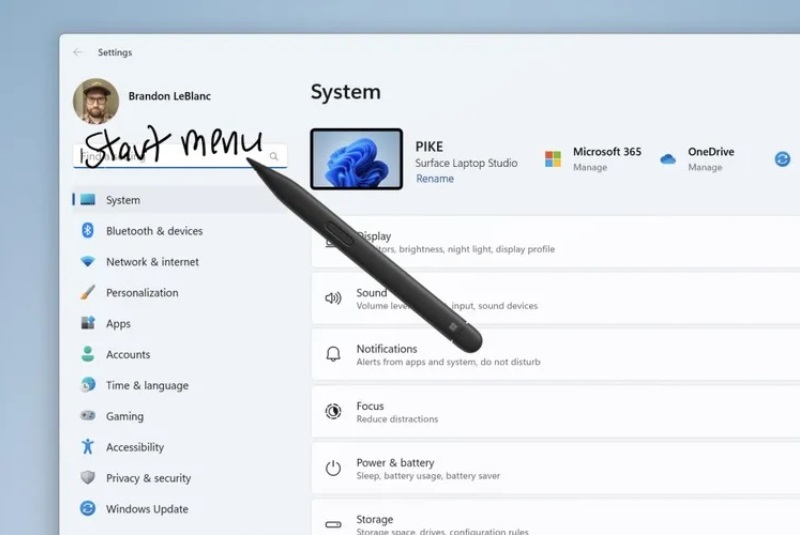
For Windows 11 devices equipped with touchscreens, the ability to make handwritten annotations directly over editable fields has been introduced through the Windows Ink feature. In addition to this, developers have expanded the number of applications where the Windows Ink tool can be utilized.
The Share function, enabling file exchange, has also been enhanced. Now, files can be shared on WhatsApp, Snapchat, and Instagram, with the list of supported services expected to grow further over time. The Nearby Share feature now ensures higher data transfer speeds when users share files with devices within the same network.
The Phone Link tool in Windows 11 allows quick access to photos and screenshots on the synchronized smartphone. Additionally, users can utilize their smartphones as cameras in video conferencing applications.

Microsoft continues to improve the special features of Windows 11 available to users with limited abilities. The Voice Access function allows interaction with the OS through voice commands, enabling the creation of custom voice commands for various actions such as opening folders, inserting text, launching applications, opening links, and more.
Although the distribution of the update has already begun, it may take some time before it becomes available on all compatible devices. To expedite this process, users can activate the Get the latest updates as soon as they are available option in the Windows Update Center and then check for available updates.
- Related News
- Microsoft is accused of secretly collecting data from minors
- New category: Microsoft introduces AI-based Copilot+ PC
- Microsoft will end support for Windows 10 version 21H2
- How much is the revenue of Apple and other IT giants per second?
- Microsoft will lay off about 2,000 employees from video game projects
- Microsoft overtakes Apple as world's most valuable company
- Most read
month
week
day
- Buyers massively complain about Samsung's Galaxy Buds 3 and Buds 3 Pro headphone, even finding hair in the box 821
- With today's mortgage interest rates, banks simply cannot sell products in 2025: Interview with Vardan Marutyan 812
- Ants and bees 'taught' tiny drones to navigate without GPS, beacons or lidars 676
- Samsung will release Galaxy Tab S10+ and Ultra tablets and Galaxy Z Fold 6 Slim and Galaxy w25 smartphones in October 641
- Mass production of iPhone SE 4 will begin this October, with sales starting in 2025 602
- Insider unveils specs of all smartphones of iPhone 17 series, including the 17 Slim 599
- Telegram's monthly active audience reaches 950 million 585
- What dangers can feature phones from unknown manufacturers conceal? 558
- For the first time in history, iPhone will get a Samsung camera 555
- What are the problems in the construction industry? Interview with Vardan Marutyan 550
- Archive
