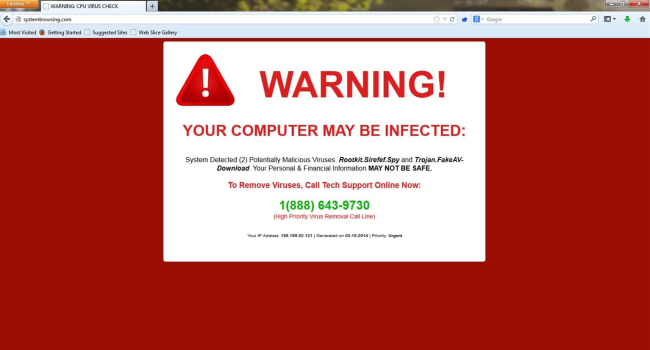
5 Signs Your Computer May Be Infected With Malware
Computers have become an integral part of our lives today. people use them for both work and leisure. However, the use of computers also brings with it security problems. In 2023, new types of malware are discovered almost every day, and more than 1 billion malware are already known to exist. In the first half of 2022 alone, more than 236 million attacks took place, as a result of which a ransom was demanded. Below are some signs that your computer may be infected with malware.
Slugish performance
Depending on the type of infection or virus, one of the ways malware manifests itself is by slowing down your computer. However, while a slow computer startup or shutdown, lagging applications, or unexplained application crashes are almost always signs that something is wrong, it's important to know that there could be many other reasons for this as well.
So, before you assume that malware is the problem, you can take some steps to isolate the problem, like defragment your HDD, remove unnecessary applications to get your Windows running like new again. Possible causes of slow performance on a Mac include running too many power-hungry apps, running out of internal storage space, or needing to update macOS.
After all these actions, your computer will surely start working normally. However, if after some time you notice that it has started to work slowly again, then it is probably infected with a malicious program.
Unusual online activity
With the launch of more sophisticated threat detection processes every year, malware creators are finding more advanced ways to create software that can evade detection.
According to cybersecurity firm Proofpoint, there are some unusual network activities that can indicate whether your device has been affected by malware. For example, hackers can sometimes run software to collect and send data to servers they control during off-peak hours, avoiding detection.
To check your network traffic usage, you can install free network monitoring tools such as Wireshark and Argus to capture and analyze traffic. Alternatively, Wi-Fi analysis tools can be used to diagnose internet problems, as in some cases there may be common reasons why your internet is slow, such as a bad router setup.
Unexpected pop-up messages and ads
Malware is often embedded in extensions. In 2020 alone, nearly 3 million computers were infected by third-party browser extensions. According to Avast researchers, malware was found to be hidden in at least 28 of the extensions created for the most popular platforms (Facebook, Instagram and Vimeo).
In some cases, cybercriminals also pose as legitimate security apps to trick people into clicking on their links. In 2023, hackers created pop-up ads informing users that their device was allegedly "infected with a virus" or "virus protection has expired," similar to ads for the McAfee antivirus brand. Using the branding of real security companies, hackers tricked users into installing a cloned app on their devices.
Changes to system settings
Hackers often use malware to gain access to a computer and, among other things, change settings to disable intrusion detection, grant remote access, or stop data from being "backed up" to prevent recovery.
Increased CPU usage
In some cases, an extremely high level of central processing unit (CPU) usage may indicate a computer infection with malware. When you are not running any programs or loading web pages, a normal level of CPU usage should be around 1% to 5%. However, different types of malware can use your unused CPU in different ways without your consent.
- Most read
month
week
day
- 10 most powerful, yet affordable smartphones of August 985
- Nvidia stock price fаll by 9% in one day: Investor's Brief 05.09.24 944
- Are we alone in the Universe? New study suggests intelligent aliens may be rare 846
- When and where will Tesla present its new product Robotaxi? 802
- After iPhone 16 presentation, Apple will withdraw at least 10 devices from sale: What are those devices? 788
- Does dark matter exist? Scientists get closer to detecting the most mysterious substance in the Universe 780
- Google, Amazon, Facebook are secretly listening to users to show targeted ads: CMG 753
- Asteroid explodes in the sky of Philippines (video) 752
- Honor introduces Magic V3 foldable smartphone, which has the thinnest body in this segment 698
- Antutu unveils best Apple device ranking: latest iPhones fail to make the list 695
- Archive
