‘Annoying’ cookie banners to disappear from Firefox browser
 10:20 18 April, 2023
10:20 18 April, 2023The Mozilla company has developed a new feature for its Firefox browser that will make web browsing less "annoying."
As Gizchina reports, the new feature will enable to automatically block banners that ask the user to allow the use of cookies on websites.
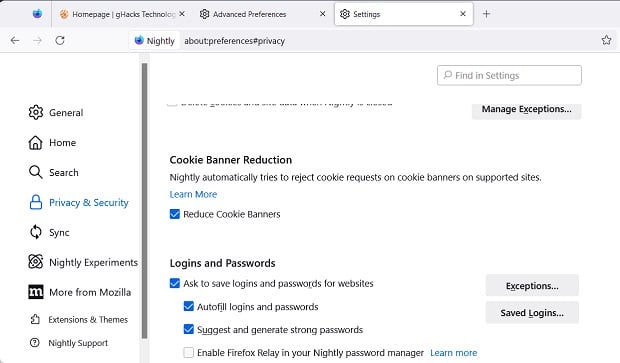
So, Firefox browser users will no longer have to deal with these banners every time they visit a new website, and a feature called Cookie Banner Reduction will attempt to do so instead.
What are cookies?
Cookie files, or cookies, are small pieces of data that are sent by a web server and stored on the user's computer or the device with which the user has connected to the internet. With the help of these files, the website remembers information about the “visits” of users.
Thanks to these files, every time you visit a website, you don't have to, for example, enter your login and password, and the browser loads them by itself. As a result, the server load does not increase and the speed of opening web pages increases.
It should be noted that these files are not dangerous in themselves, as they cannot start any process on the device nor affect its operation.
On the other hand, these files may contain information about:
- At what time and from what device the user visited the given web page.
- What preferences the user has for various settings; for example, language, currency or font size.
- What products were viewed or added to cart.
- What text the user previously typed on a specific website.
- What is the user's IP address and location.
- When the user visited the website.
- What version of operating system and browser the user has.
- What links the user clicked and which websites the user visited.
When we visit websites, most often a window appears in front of us with a warning about the collection of cookies or a request for permission to collect this data. Such warnings became mandatory after the tightening of EU law on cookies.